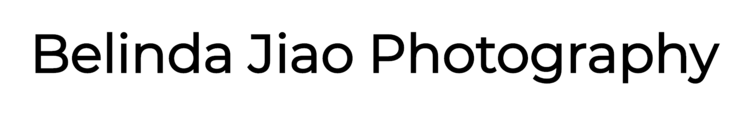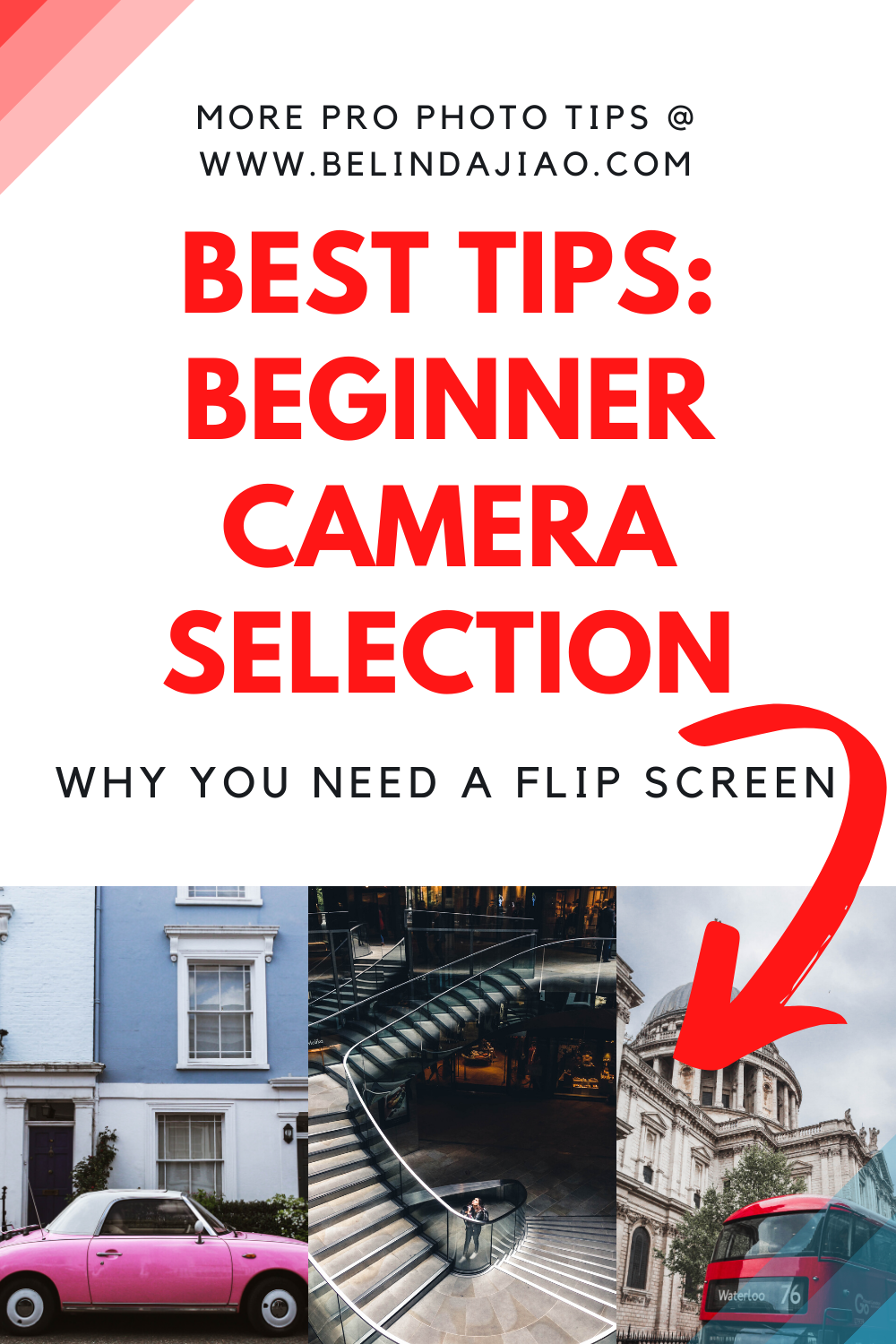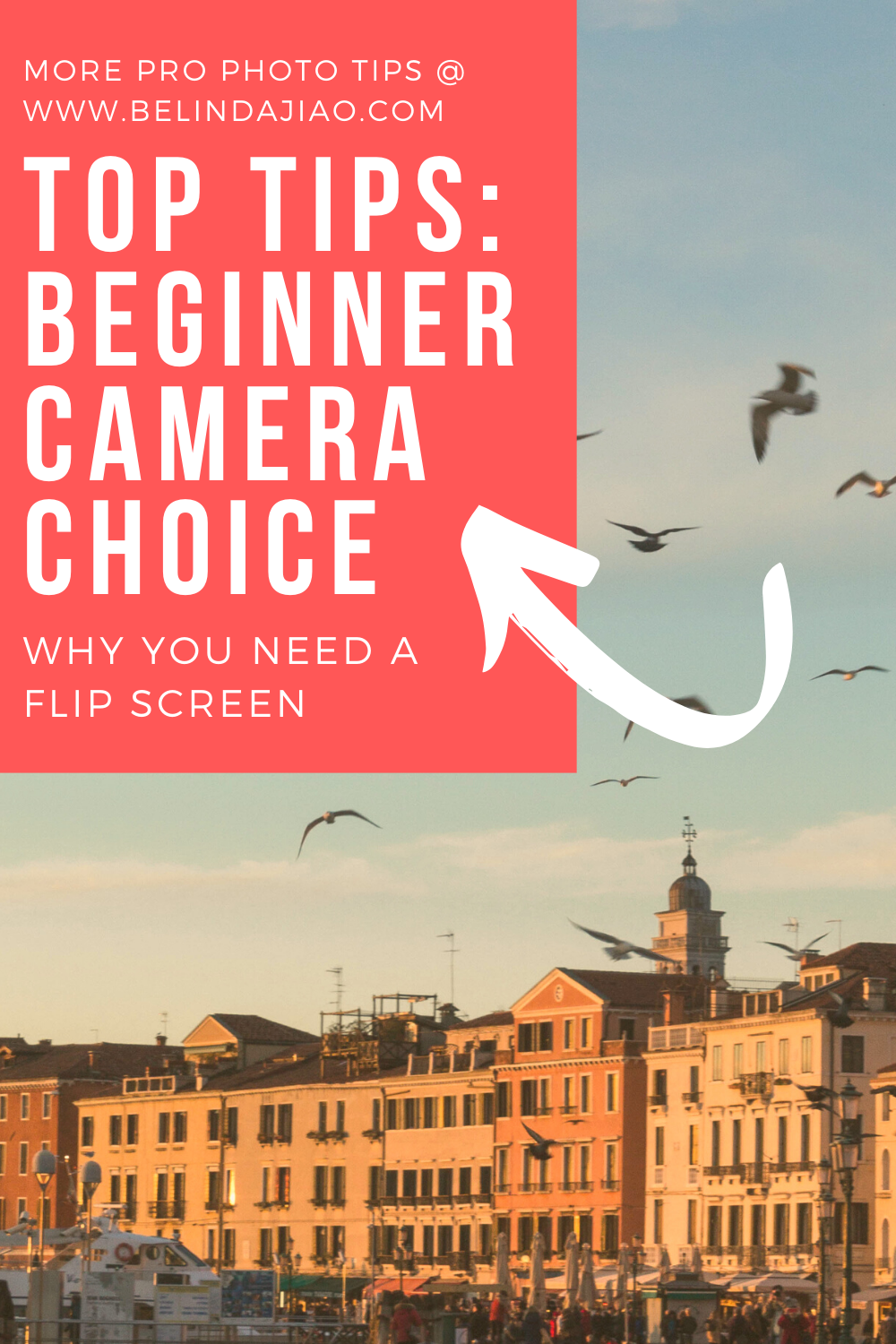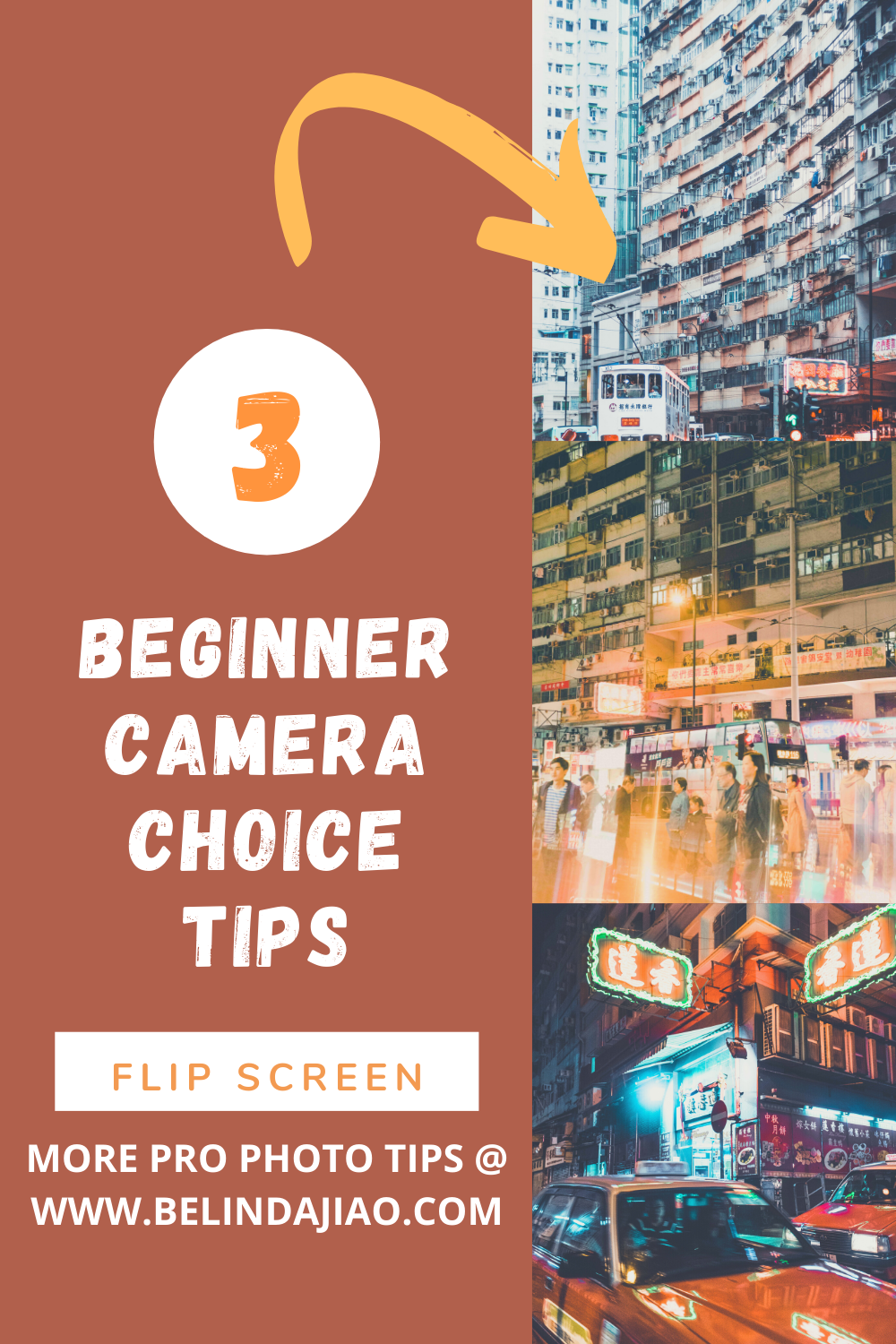In photography, a lot of people say that gear doesn’t matter as much, and that it’s the skill that makes a good photo.
I think that is good advice generally. But it applies better to people who have already attained some level of skill. The question of skill vs gear is a chicken and egg situation - better skill allows you to make the most out of gear; better gear allows you to develop a fuller set of skills.
Either way, at a given skill level, gear does influence the final image. This is why even at beginner levels, I do recommend giving it some thought before buying.
In this series I am sharing my thoughts on things beginner photographers should consider when buying their first cameras.
Flip Screen
For your information, I shot on a Sony Nex 5-R (it has been discontinued) for 4.5 years, on a Canon 1200D (also discontinued) for 1 year, on a Canon 80D for 2.5 years, and a Canon 5D Mark IV till now. I have also experimented with a Nikon D300 on and off.
If you find this helpful, SUBSCRIBE to my channel via the box on the left to make the most out of my blog! Also, do share it with people who might be interested. Shoot me an email/ DM to share your thoughts too!
Also, Pin this article to your Beginner Photography boards in Pinterest if you find it helpful!
Here goes the THIRD CONSIDERATION of the series —
Flip Screen
One often neglected consideration in buying cameras is the ability to flip the screen. After all, we just want the camera screen to display the menu; most of the operations happen either in the focus ring on the lens, or in the buttons and controls on the body.
For your information, this is what it looks like:
Canon EOS 80D with display screen flipped.
However, having a flip screen really makes your life much easier in certain situations that you might not have contemplated of beforehand.
Situation I - Low Vantage Point
Photographers shoot at low vantage points for various reasons - to illustrate the scale of how tall something is, to capture look-up architectural patterns, or to create special reflection compositions, just to name a couple.
Or you just found something interesting on the floor that you want to capture closer up.
This is when a flippable screen comes in handy - imagine the pain of having to lie down on the floor just so that you can see the display on your camera screen, and worse still, check that the focus is rightly set.
As you begin your photography journey, it is vital that you try taking photos at various angles.
These are but some example of works that I had to create by flipping the screen.
Situation II - Top-Down Vantage Point
This situation is pretty much the opposite of the first one we covered. When you are not tall enough, you need to leverage on this extra height that lifting your camera straight into the air gives you.
And it is physically impossible to see what is happening from your display screen, unless you can tilt it. Beginner photographers would benefit greatly from this extra control a flip screen provides.
To give you some context, this usually happens when you are shooting architecture from the top floor, shooting downwards across a barricade (always happens on rooftop or sightseeing spots on towers), or shooting among a crowd of people, to name a few examples.
Also worth mentioning is when you notice some interesting patterns on the floor and you want to create a very geographical effect by pointing your camera vertically downwards.
Here are some examples of what I was able to do by flipping my screen downwards.
Scenario III - Vlogging
Arguably, it is outside of a photographer’s scope, especially a beginner’s, to vlog and make videos.
But let’s be real; the demand for video content has gone up so much that people very much expected photographers to be able to do video too.
Clients are hiring a ‘videographer/photographer’ two in one, Tik Tok/ Youtube/ Instagram stories are encouraging photographers to create videos about their photography, and even for yourself, it is worthwhile to record your journey as your craft becomes more mature over time.
Trust me, at some point, you will want to start making videos, or start inspiring others through sharing the behind the scenes of your photography.
So if you can’t see what you look like on screen, that is a huge issue.
Summary
In this article, we talked about:
What a flip screen looks like on a camera
How flipping the camera screen helps at a low vantage point
How flipping the camera screen helps at a top-down vantage point, and
How flipping the camera screen helps when vlogging
Along with the flip screen, view finders and changeable lenses are among the top things beginners should look out for in their first camera.
More sharing coming soon!
SUBSCRIBE via the box on the left for more PRO tips, and follow me on Instagram (@_bjiao__) and let me know what you think in the comments.
Share this article on Pinterest too!
Keep shooting, keep creating!
The mission of this blog is to provide the best insider information in the photography industry, as openly as possible. You have direct access to my
first-person experience as an aspiring photographer who talks, but also works.
Honest opinion are rarely available as public resources because this is a competitive industry. Huge sums are made when such information is delivered in the form of mentorship and workshops.
This blog is a great way in which I cover my daily expenses, but also provide real value.
If you have learnt something that would be worth at least $10, please consider donating to the page. This enables me to keep creating content and helping more people sustainably.
Your continued support for the blog is appreciated!