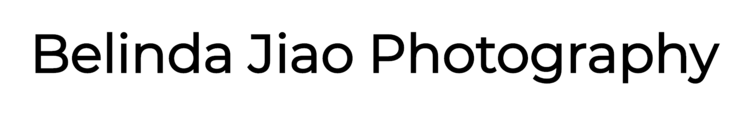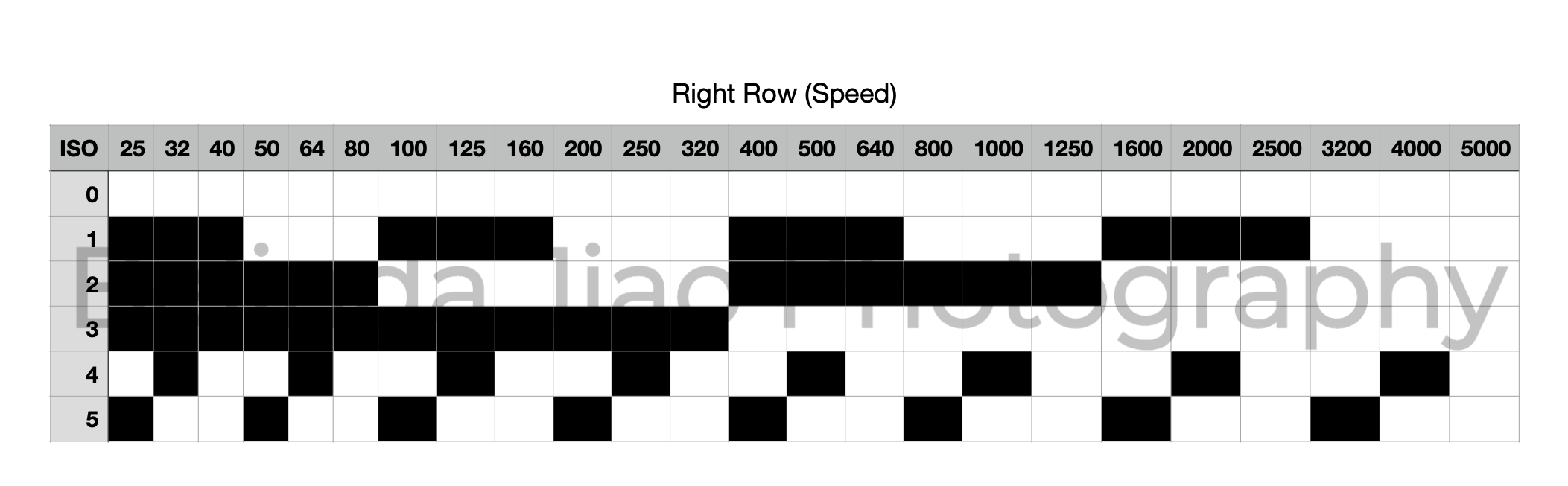DX code is an elaborate system originally designed by Kodak, as a solution to the passage of information between film cartridges, cameras and film development machines. Such information includes film speed, film type, manufacturer, frame count etc. This article explains how it works and how to use it.
If you find this helpful, SUBSCRIBE to my channel via the box on the left to make the most out of my blog! Also, do share it with people who might be interested. Shoot me an email/ DM to share your thoughts too.
Also, Pin this article to your Film Photography/ Camera & Gear boards in Pinterest if you find it helpful!
How does DX film encoding work?
Printed on 35mm and APS film cartridges, they appear as silver and white rectangles, arranged in two rows of six, right next to the barcode. The silver rectangles conduct electricity while the black ones don’t. Cameras that read DX codes have metal contacts built in where the film cartridge is placed, to pass an electric current through the code. It can then tell, based on the locations of the current, the ISO, frame count and film type.
Developed by Kodak in 1983, the DX encoding technology goes beyond the taking of photos on a film.
The entire DX system consists of three components, the first of which has been briefly outlined in the paragraph above:
DX Camera Auto Sensing Code - twelve silver and black rectangles arranged in two rows of six
DX Barcode - a barcode and a printed number consisting of six digits, to the right of the Camera Auto Sensing Code on the cartridge
DX film edge barcode - a recurring barcode on the edge of the film where the sprockets are
They each have slightly different functions, and are made to be read by different machines at various stages of the film process.
DX Camera Auto Sensing Code
This part of the DX code is made for cameras to read. It tells the camera what the box speed is, the number of exposures on the roll, and the type of film (negative, slide, b/w etc).
With these bits of information, the camera is then able to perform crucial functions that enable automated shooting.
It will be able to calculate the appropriate exposure settings based on its knowledge of the film ISO, and display the frame count as the film is advanced.
DX Barcode
This part of the DX code is made for film development machines to read. It is to be scanned by machines if developed automatically to tell the machine what the exact film stock is, so that the machine performs the right development process.
It is located between the Camera Auto Sensing code and where the film leader comes out of the cartridge.
It consists of a barcode and a six-digit number, otherwise called the ‘DX number’.
The DX barcode and DX number on a 35mm film cartridge.
Within the six digits, the machine is able to read from it 1) which manufacturer the film is from; 2) the exact films stock; and 3) the number of frames on the film.
DX film edge barcode
This last component of the DX system consists of barcodes on the edge of the film, created to be read by printers or scanners.
An image showing barcodes on the edge of negatives.
These barcodes become visible on negatives after development - they are printed on the edges of film strips, around where the sprocket holes are.
The barcodes contain information on frame number, manufacturer, and film type, so that the photo finisher would know to apply certain colour corrections for certain stocks.
How to read DX codes?
DX codes are printed in two rows of six, found on film cartridges. The row on the right contains information regarding film speed. The top three rectangles on the left row contains information on roll length, and the bottom two on exposure latitude. The top three rectangles on the right represent full light stops, and the bottom two represent 1/3 increments.
That said, there is no material difference whether you can read the DX code - it is designed to be ready by cameras, not you.
Though it is a fun inquiry, of course :)
Let’s begin looking at the right row, which should be of more substance for photographers. The below is a chart that assimilates what you likely will see when holding a 35mm film cartridge vertically.
A DX chart showing the right row, representing ISO/ film speeds.
White grids represent silver parts on the cartridge, black represents black.
Row 0, which is the top row, is always silver.
Rows 1-3 represent full-stops light increments. For example, if you compare the patterns for ISOs 400 vs 800, you’d see that the only difference lies in the addition of one grid at the top.
Rows 4-5 represent 1/3 stop light increments. For example, if you compare the patterns for ISOs 200 and 250, which is a difference of 1/3 stops, you would see that their grids remain the same in rows 1-3, and only differs in rows 4-5.
So that’s for the row on the right, which is what most cameras read.
Let’s turn to the row on the left.
A DX chart showing frame count.
The information on the left row can be divided into two bits. The top three grids represent the number of frames on the roll.
Today, you will really have to dig hard to find a roll that holds any number of frames other than 24 or 36 frames, so these two really are all that matters today.
But this chart has been developed since historic times and exist as is for legacy reasons.
And then on to the bottom two grids on the left - they signify exposure latitude.
This is literally some of the most useless things you can know about photography - I doubt if any camera actually reads this information.
So basically these two grids tell you what type of film it is. An exposure latitude of ± 1/2 corresponds to slide film, that of +3 -1 corresponds to colour negative.
Are all 35mm film DX coded?
Most films in production today are, including those from Kodak, Fujifilm, and Ilford. Professional films are usually DX coded, while consumer films sometimes are not. Some manufacturers like Fomapan have decided to scrap the DX coding to save costs. Others like Lomography have sold films in reusable cartridges that can be opened and loaded with another film stock.
For a full list of of 35mm films that are DX coded and non-DX coded, refer to the two lists at the bottom of this article.
As mentioned, you can safely assume that films from Kodak, Fujifilm and Ilford are all DX-coded.
If in question, refer to the product description and image provided by the retailer you wish to buy from.
If you have already bought a film and wonder what DX coding looks like, refer to these pictures below.
Basically just turn the cartridge clockwise and you will find the DX code, if there is one, close to where the film leader protrudes from the opening.
It is a section characterised by alternate blockings of silver and black, bracketed in orange in the images above.
How do you tell if your camera reads DX coding?
If a camera is able to shoot on full auto, or P mode, it certainly can read DX coding. DX codes feeds necessary information into the camera so that it can calculate the appropriate exposure based on the film’s ISO. If unsure, open your camera back and check whether there are metal nodes lined vertically on the left, or where you would normally put the cartridge. If they are there, the camera reads DX coding.
As explained above, the DX code on 35mm film cartridges supplies information on the film’s ISO, which only matters if you would like the camera to perform any sort of automation for you.
So if your camera supports fully automated shooting, you can be sure it reads DX codes.
But if you’d like to take the trouble to double-check for yourself, open up the camera back as follows.
Canon EOS A2 with the camera back opened.
Look at the dent that holds the cartridge and check if you see metal nodes lined up vertically inside the dent. In this case of the Canon EOS A2, there are 6.
For some cameras there may be less points of contact. In that case, the camera will only be able to rate the exposure to a more limited set of intervals.
For instance, some cameras only have 3 contacts - they have the three that speaks to the first three grids on the DX code, ignoring the last two grids.
As we have seen in the section above, this means that the camera will only be able to read values coinciding with full-stop increments, not the 1/3 intervals.
Can you use a DX coded film with a camera that doesn’t read DX coding?
Yes. A film functions the same whether or not the camera can read DX codes. If the camera doesn’t read it, you simply manually rate the film. Apart from this step, you load and shoot the film as usual. This is only important if you need the camera to automate exposure settings. Otherwise, you set your own ISO anyway and the DX code does not matter.
As demonstrated above, the camera reads the DX coding via metallic nodes present in the dent where the film cartridges would sit when properly loaded.
If your camera doesn’t read DX codes, it means that it doesn’t have these nodes, and that whatever film you put in, it will not be able to read the messages encoded on the cartridges.
It doesn’t know what to do with the exposure, so you tell it what to do. Honestly, even on cameras that can read DX codes, I still override the native ISO reading and rate it 1-2 stops lower depending on the film.
The ISO adjustments vary from camera to camera so refer to the user manual if in doubt.
Generally, cameras would come with buttons in charge of the ISO rating and you can see the adjustment on the electronic display screen if there is one.
This is likely the case if you are shooting on a SLR - refer to the beginning of this video to briefly see how I rated the ISO for my film.
Whereas on my Olympus XA, which is a compact film camera, there is a lever below the lens that allows you to adjust the rated ISO.
An image showing the Olympus XA from the front.
I have shot loads of rolls in it no problem. The many vids on my Youtube Channel is testimony to this.
Same goes to other cameras that require manual ISO input, or are even completely manual - don’t even worry about your film being DX coded.
That just means supplying extra information to a camera that can’t read it. Apart from that, nothing happens.
DX coded 35mm film list as of 2022
All Kodak, Fujifilm, Ilford, Kentmere and Cinestill films are DX-coded. Some Rollei and Lomography films are DX coded. Fomapan and Adox films produced today are not DX-coded.
Because some brands used to produce DX-coded cartridges, like Fomapan, and only stopped putting DX codes in the past 5 years for cost reduction reasons, you may still find DX-coded Fomapan canisters in the market today, just not when you buy them fresh.
There can also be discrepancies from country to country - let me know in the comments below!
This list below contains films that are still in production today and can be bought fresh, in alphabetical order.
Agfa APX 100 - DX-coded black and white negative
Agfa APX 400 - DX-coded black and white negative
Bergger Pancro 400 - DX-coded black and white negative
Cinestill BW XX - DX-coded black and white negative
Cinestill 50d - DX-coded colour negative
Cinestill 800t - DX-coded tungsten-balanced colour negative
Fujifilm Neopan Acros II 100 - DX-coded black and white negative
Fujifilm FujiColour 100 - DX-coded colour negative
Fujifilm Fujicolor Pro 400H - DX-coded colour negative
Fujifilm Fuji Colour c200 - DX-coded colour negative
Fujifilm Superia 400 - DX-coded colour negative
Fujifilm Fujichrome Velvia 50 - DX-coded colour reversal/ slide/ positive/ transparency
Fujifilm Fujichrome Velvia 100 - DX-coded colour reversal/ slide/ positive/ transparency
Fujifilm Fujichrome Provia 100F - DX-coded colour reversal/ slide/ positive/ transparency
Ilford Ortho Plus - DX-coded black and white negative
Ilford Delta 100 - DX-coded black and white negative
Ilford Delta 400 - DX-coded black and white negative
Ilford Delta 3200 - DX-coded black and white negative
Ilford Pan 100 - DX-coded black and white negative
Ilford Pan 400 - DX-coded black and white negative
Ilford Fp4+ 125 - DX-coded black and white negative
Ilford Hp5+ 400 - DX-coded black and white negative
Ilford Pan F+ 50 - DX-coded black and white negative
Ilford XP2 SUPER 400 - DX-coded black and white negative
Ilford SFX 200 - DX-coded black and white negative
Kentmere 100 - DX-coded black and white negative
Kentmere 400 - DX-coded black and white negative
Kodak Portra 160 - DX-coded colour negative
Kodak Portra 400 - DX-coded colour negative
Kodak Portra 800 - DX-coded colour negative
Kodak Ektar 100 - DX-coded colour negative
Kodak ProImage 100 - DX-coded colour negative
Kodak Gold 200 - DX-coded colour negative
Kodak Colorplus 200 - DX-coded colour negative
Kodak Ultramax 400 - DX-coded colour negative
Kodak Tri-X 400 - DX-coded black and white negative
Kodak T-Max 100 - DX-coded black and white negative
Kodak T-Max 400 - DX-coded black and white negative
Kodak T-Max P3200 - DX-coded black and white negative
Kodak Ektachrome E100 - DX-coded colour reversal/ slide/ positive/ transparency
Lomography Colour Negative 100 - DX-coded colour negative
Lomography Colour Tiger 200 - DX-coded colour negative
Lomography Colour Negative 400 - DX-coded colour negative
Lomography Colour Negative 800 - DX-coded colour negative
Rollei RPX 25 - DX-coded black and white negative
Rollei RPX 100 - DX-coded black and white negative
Rollei RPX 400 - DX-coded black and white negative
Non-DX coded 35mm film list as of 2022
Adox CMS 20 II - non-DX coded black and white negative film
Adox HR-50 - non-DX coded black and white negative film
Adox HS 100 II - non-DX coded black and white negative film
Adox SCALA 50 - non-DX coded black and white reversal/ slide/ positive/ transparency
Fomapan 100 Classic - non-DX coded black and white negative film
Fomapan 200 Creative - non-DX coded black and white negative film
Fomapan 400 Action - non-DX coded black and white negative film
Fomapan R - sometimes DX-coded, black and white reversal/ slide/ positive/ transparency
Lomography Fantome Kino 8 - non-DX coded black and white negative film
Lomography Babylon Kino 13 - non-DX coded black and white negative film
Lomography Earl Grey 100 - non-DX coded black and white negative film
Lomography Potsdam 100 - non-DX coded black and white negative film
Lomography Lady Grey 400 - non-DX coded black and white negative film
Lomography Berlin 400 - non-DX coded black and white negative film
Lomography Redscale XR - non-DX coded colour negative film
Lomography LomoChrome Metropolis - non-DX coded colour negative film
Lomography LomoChrome Purple XR - non-DX coded colour negative film
Rollei Redbird 400 - non-DX coded colour negative film
Rollei Crossbird 200 - non-DX-coded colour reversal/ slide/ positive/ transparency
Summary
In this article, we talked about:
How DX codes work;
How to read DX codes;
Whether all 35mm films are DX coded;
How do you tell if a camera reads DX codes;
Whether you can use a DX coded film in a camera that doesn’t read DX codes;
A list of DX-coded 35mm films today in production; and
A list of non DX-coded 35mm films today in production.
SUBSCRIBE via the box on the left for more PRO tips, and follow me on Instagram (@_bjiao__) and let me know what you think in the comments!
Share this article on Pinterest too!
Keep shooting, keep creating!
The mission of this blog is to provide the best insider information in the photography industry, as openly as possible. You have direct access to my
first-person experience as an aspiring photographer who talks, but also works.
Honest opinion are rarely available as public resources because this is a competitive industry. Huge sums are made when such information is delivered in the form of mentorship and workshops.
This blog is a great way in which I cover my daily expenses, but also provide real value.
If you have learnt something that would be worth at least $10, please consider donating to the page. This enables me to keep creating content and helping more people sustainably.
Your continued support for the blog is appreciated!