In this article, I address questions in relation to the propriety of photo editing, in both digital and analogue spaces, from the perspective of a professional photographer. I will also share tips and examples on how to edit photos like a pro, including top mistakes to avoid.
Read MoreThe best, safest and cheapest way to store a large amount of digital files is using an external hard drive. This involves only a one-off investment that gives you total, physical control of your files. The most effective way of organising your folders is to adopt a folder structure with consistent naming conventions, further enhanced by the use of keywords or tags.
Read MorePhotoshop is rather necessary for photography work done in a commercial capacity, in which photos are required for large-scale display, both digital and in print. Specifically, Photoshop is generally mandatory for genres involving close-up shots like portraits and products. This is because Photoshop helps photographers get rid of defects, retain full control over colour grading, remove backgrounds, and make targeted, partial adjustments. Despite its powerful tools, it is advised that photographers learn Lightroom first.
Read MoreIn general, viral photography hack Tiktoks contain these parts: Showcase of final product with simple description, behind the scenes at the actual shoot, and editing process with concise narration. It is common to show the end product once more. The use of popular soundtracks is highly effective, and transitions are appropriately used.
Read MoreThe time required to edit a photo varies based on the genre of photography and requests of the client. To maintain a sustainable workflow, it generally takes around 10 minutes to edit a street, landscape or product shot, around 20 minutes for a basic portrait, 1.5 hour for a retouched portrait. For a batch of 10 photos, it can take from 2 hours up to 10 hours to do the absolute minimum. The photographer might take longer to make fine adjustments after the basic look has been achieved.
Read MoreHere are the 5 main steps in editing urban portraits:
Slightly lift blacks
Blast highlights
Preserve skin tones
Create color contrast
Cool down overall tones
Read MoreTo improve your Photoshop skills, pay attention to the below areas:
Think about how the light is hitting the subject in the photo, realistically.
Decide what the dominant colours are, ideally up to three per photo.
Create your own gradient map in Photoshop
Read More![[Pho.Edit] To Edit or not to edit? A Pro's take on photo editing, film or digital](https://images.squarespace-cdn.com/content/v1/5da72ce0effe46000d7af51a/6afd6d0a-71c2-4871-9a9c-f0a1717b8cce/Screenshot+2022-01-06+at+11.22.02.jpg)
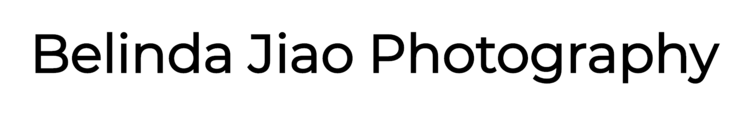
![[Pho.Edits] Professional Photographer’s Guide to Organising Photos](https://images.squarespace-cdn.com/content/v1/5da72ce0effe46000d7af51a/1595091009058-D8HJJ2L7ADWPPQ5ANZ0N/Screenshot+2020-07-18+at+11.34.18+PM.jpg)
![[Pho.Edits] Do Photographers Need Photoshop?](https://images.squarespace-cdn.com/content/v1/5da72ce0effe46000d7af51a/1590855328922-WMLVUSO3819GGL54ECJW/Screenshot%2B2020-05-30%2Bat%2B11.47.07%2BPM.jpg)
![[Pho.Edits] Proven Formula for Viral Tiktok Photo Hacks](https://images.squarespace-cdn.com/content/v1/5da72ce0effe46000d7af51a/1588505022332-EU5DJ3W7MFC4RDZ4GYYT/Screenshot%2B2020-05-03%2Bat%2B7.22.31%2BPM.jpg)
![[Pho.Edits] How Long does a Professional Photographer Take to Edit Photos?](https://images.squarespace-cdn.com/content/v1/5da72ce0effe46000d7af51a/1587476448248-XAFKYNPONYBCV32E73Q2/Screenshot%2B2020-04-21%2Bat%2B9.39.07%2BPM.jpg)
![[Pho.Edits] Essential Steps in Editing Urban Portraits](https://images.squarespace-cdn.com/content/v1/5da72ce0effe46000d7af51a/1587007779438-1COQCULEDESOIMQBIKNF/Screenshot%2B2020-04-15%2Bat%2B11.50.49%2BPM.jpg)
![[Pho.Edits] Effectively Improve Photoshop Skills for Photography Retouch](https://images.squarespace-cdn.com/content/v1/5da72ce0effe46000d7af51a/1584819869755-VSPVE3GFQ8L6OFC83S8A/Screenshot+2020-03-22+at+2.15.35+AM.jpg)